Outlook Auto Archive v1.0 Released
Outlook Auto Archive is an Outlook Add-In that automates the setting of all folders in your mailbox to Default Archive Settings. This solution is for client side auto archiving where the local archive.pst is utilized. Auto Archiving in Microsoft Outlook requires user interaction to mark their folder(s) to Auto Archive. This can be done on a per folder basis, or there is a button that assists users in applying Auto Archiving to all folders. This process presents 2 issues; 1) Any new folders created will not inherit Auto Archive settings and will need to be manually set. 2) Administrators cannot roll out or enforce client side archiving. This application was created due to a lack of any commercial product to accomplish this. While client side .pst archiving is not as desirable as server side retention policies, this solution will meet your enterprise needs. Keeping mailboxes small allow for a much healthier Exchange environment and local .pst files utilize cheap desktop storage for that mail. Some environments may choose to store that .pst file on the network for protection against drive failures.
Features
- Automated Folder Defaults – On each start up of Outlook, all folders are set to use the Default Auto Archive settings.
- Outlook 2007, 2010, 2013 support – Works across all versions of Outlook (2007 requires latest service pack).
- Per machine install – Only one installation is required to be available for all users.
- 32/64 bit support – Installation media is available for both 32bit and 64bit versions of Windows.
- Group Policy – Works along side Group Policy allowing administrators to set their Auto Archiving default retention and schedules.
- User Editable Settings – If Group Policy is not utilized to enforce settings, users can set their own default Auto Archive settings.
Download
![]() Outlook Auto Archive, version 1.0.0 for Outlook 2007, 2010, or 2013. Available on Windows 8, 8.1, 7, Vista, 2012, 2008. Requirements .net framework 4 or newer.
Outlook Auto Archive, version 1.0.0 for Outlook 2007, 2010, or 2013. Available on Windows 8, 8.1, 7, Vista, 2012, 2008. Requirements .net framework 4 or newer.
Download Outlook Auto Archive v 1.0.0 MSI Installer (32bit)
Download Outlook Auto Archive v 1.0.0 MSI Installer (64bit)
Support/Purchase
Outlook Auto Archive is available free of charge but can be customized for your environment on a per user licensing agreement. Often corporations would like additional functionality or specific requirements. Please contact me for a price quote.
Donate
I also accept PayPal donations utilizing the following link.
Screenshots
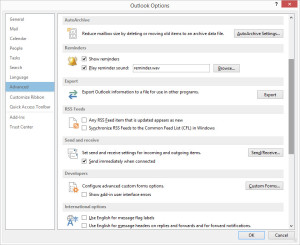
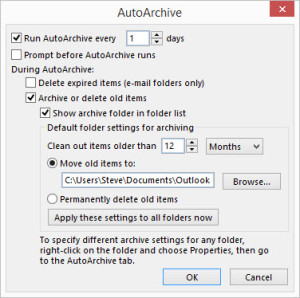

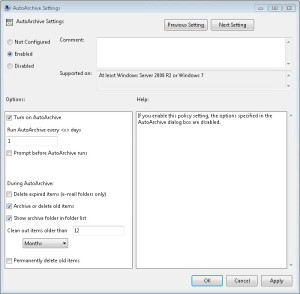
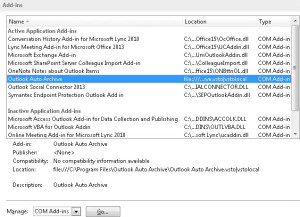
Hola, estoy interesado en su producto, me gustaría saber si tiene una versión pagada, y si tienen un MSI o versión que se pueda instalar en forma desatendida cosa que el usuario no tenga que hacer nada, con consola de administración o algo que me indique si esta o no instalado. Adicional mente me pueden indicar el costo del producto y si algún rango de licencia, es decir de 1 a 1000 tienen un costo de 5000 otro, etc. Por favor me pueden contactar lo antes posible por esta información.
Hi:
I need information about Licenses, How much cost this solutions, and also How I can distribute on unattended mode.
Thanks,
Are you interested in the Outlook Auto Archive solution? That is free of charge and can be installed silently/unattended with the msiexec.exe /q command.
Yes I am interested. There are different versión to apply in my organization?
How many user can I install it this versión?
Thanks,
JL
Hi! Im trying to use it with outlook 2016, but it dont work unfortunately 🙁
Is it possible force to use autoarchive feature in new outlook 16&19?
It should work with 2016 as I tested it, what happens for you?
This must not work with click-to-run versions 2016/2019. I don’t see any ‘new’ options in Outlook anywhere. I see the COM add-in is loaded, but nothing in mailbox settings or folder settings.